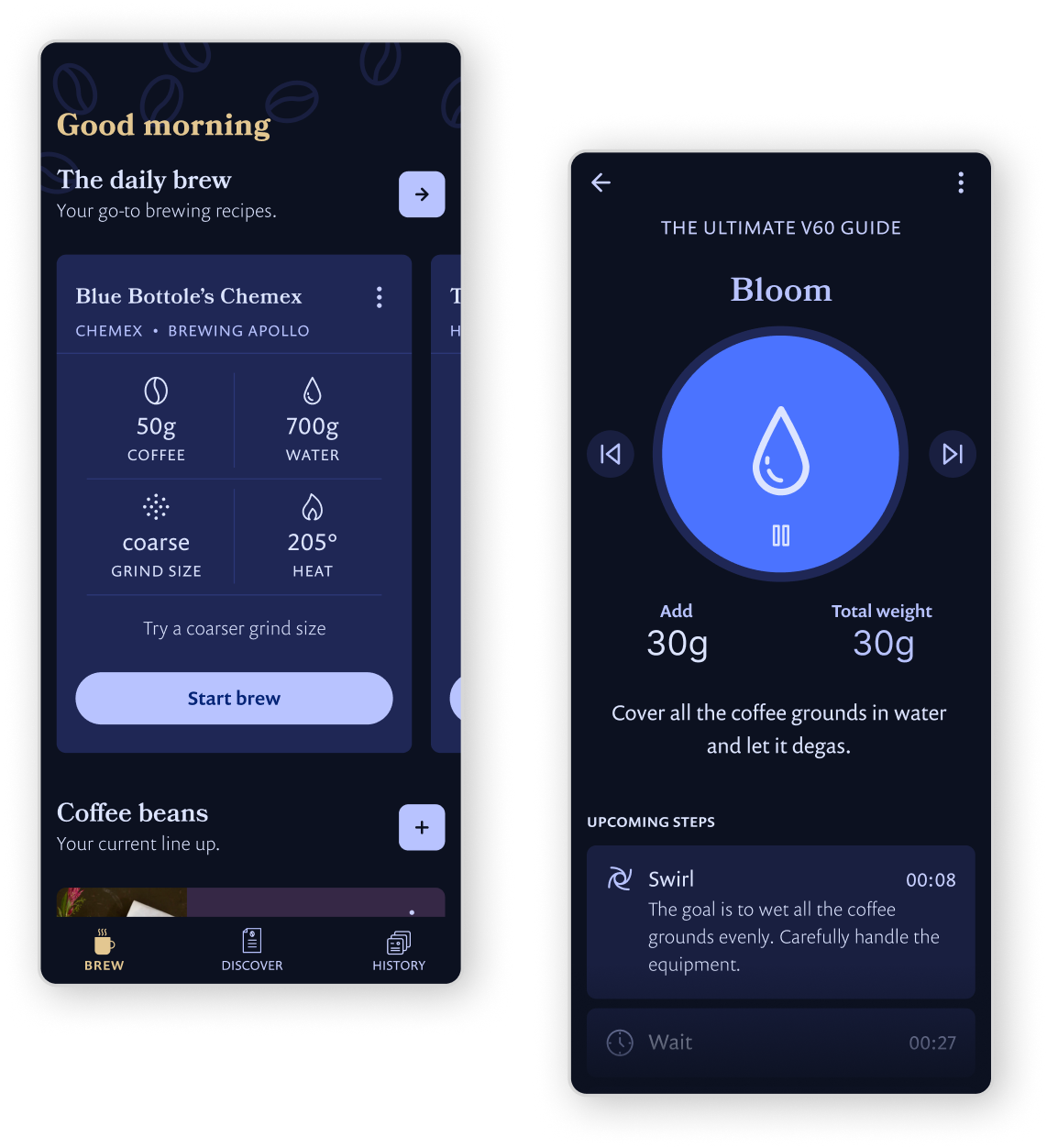
Brewing coffee may seem simple, but small changes in the brew variables can alter the final taste. Coffee drinkers can get lost in the experimentation required to dial in a coffee bean’s flavor characteristics. The longer it takes to dial in the flavor means drinking subpar coffee and fewer, sometimes expensive, beans to enjoy.
The Daily Grind is a coffee brewing app that helps users produce a better cup of coffee by keeping track of their setup and suggesting next steps based on taste. Within the MVP, users can explore and refine their coffee brewing process to create coffee they enjoy.

This project required a diverse research approach to understand brewing coffee from multiple perspectives. First, I needed to understand the science behind brewing coffee. What exactly is coffee and how is it made?
To gain a holistic understanding involved reading coffee books, scientific papers, and industry papers. What I learned helped me develop in-depth interview questions for baristas and specialty coffee drinkers.
Brewing coffee is the process of using water to extract soluble chemical compounds from ground coffee beans. Brewing variables affect how many compounds are released into the water, directly affecting the final taste.
Coffee beans: freshness, species, origin, roast level, grind size
Water: composition, flow rate, temperature
Preparation: bean to water ratio, brewing equipment, brew time

This wheel shows all the defined coffee flavors that can be perceived. The Coffee Taster’s Flavor Wheel by the SCA and WRC (©2016-2020).
Experimentation is important for these drinkers: 60% agree that at-home brewing allows them to experiment making different coffee beverages.
- Attitudes of specialty coffee drinkers (National coffee association 2022)
I interviewed 5 coffee drinkers who use pour-over and immersion brew methods to understand why they use this particular process.
How might we help coffee brewers quickly dial in a flavor they enjoy?
How might we make coffee brewers feel confident in their taste palate while navigating new coffee flavors?
An app with a coffee brewing assistant for pour-over and immersion methods. While using the app the user can keep track of all the variables in their brew process. If their coffee doesn’t taste good they can use the app to identify a brew variable to tweak. The next time the user brews coffee, it will be closer to their preferred taste.
After deciding on the app’s features, I worked concurrently on the sitemap, and task flows to get a sense of the app’s navigational structure. The Daily Grind uses a lateral navigation approach with main tabs: brewing, recipes, history, profile.
Main tasks: users find a recipe, brew coffee, rate coffee, iterate a recipe, and view past brews.
Alice is a novice coffee brewer so she likes to brew from the app’s predetermined recipes.
Brian is an experienced coffee brewer and craves consistency so he creates his own recipe. He’s interested in the brew details and taste notes of the different beans.
After establishing the overall structure of the app, I explored different types of content on individual pages.
I explored iterations of page structure fast by creating lots of wireframes.
I simplified any page containing too much information by moving sections to another page or minimizing the visual impact.

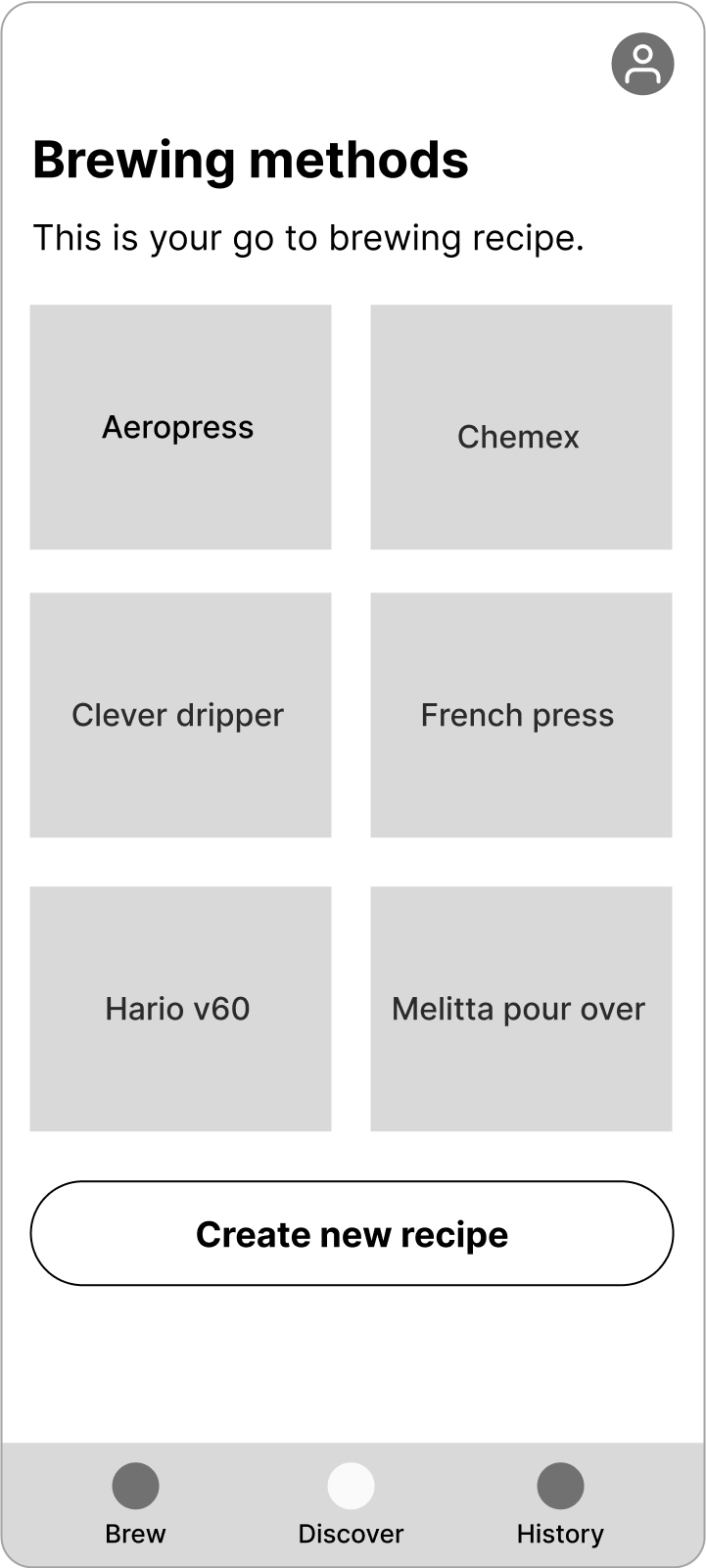
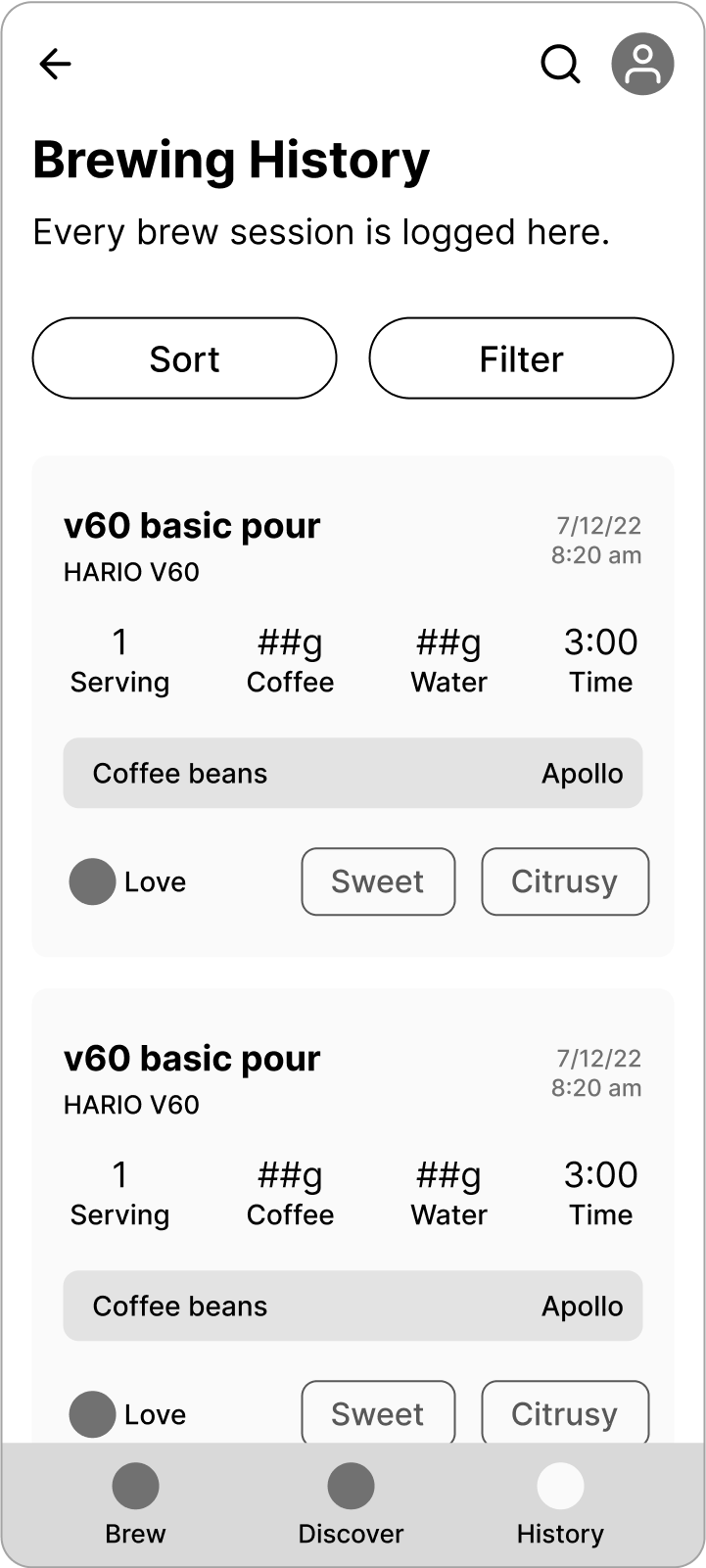
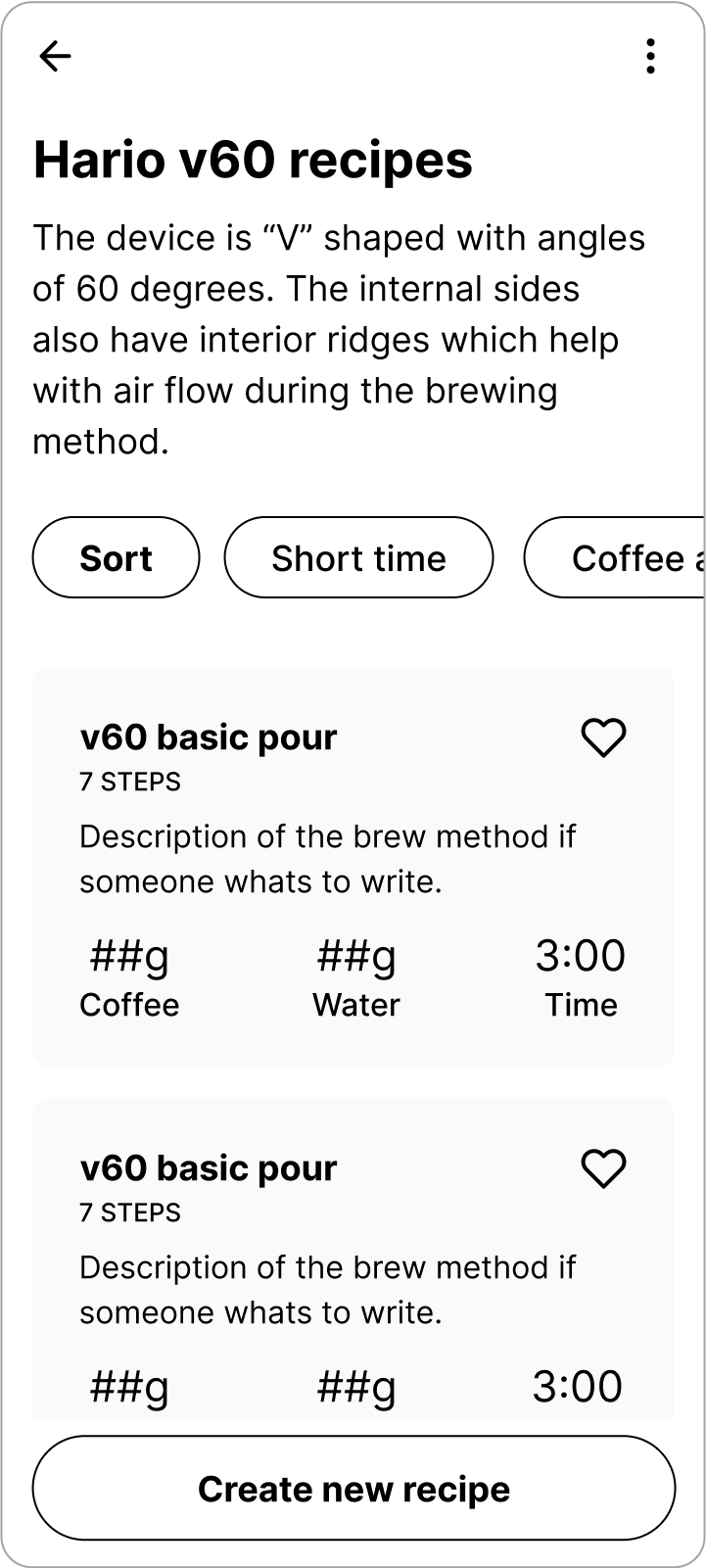
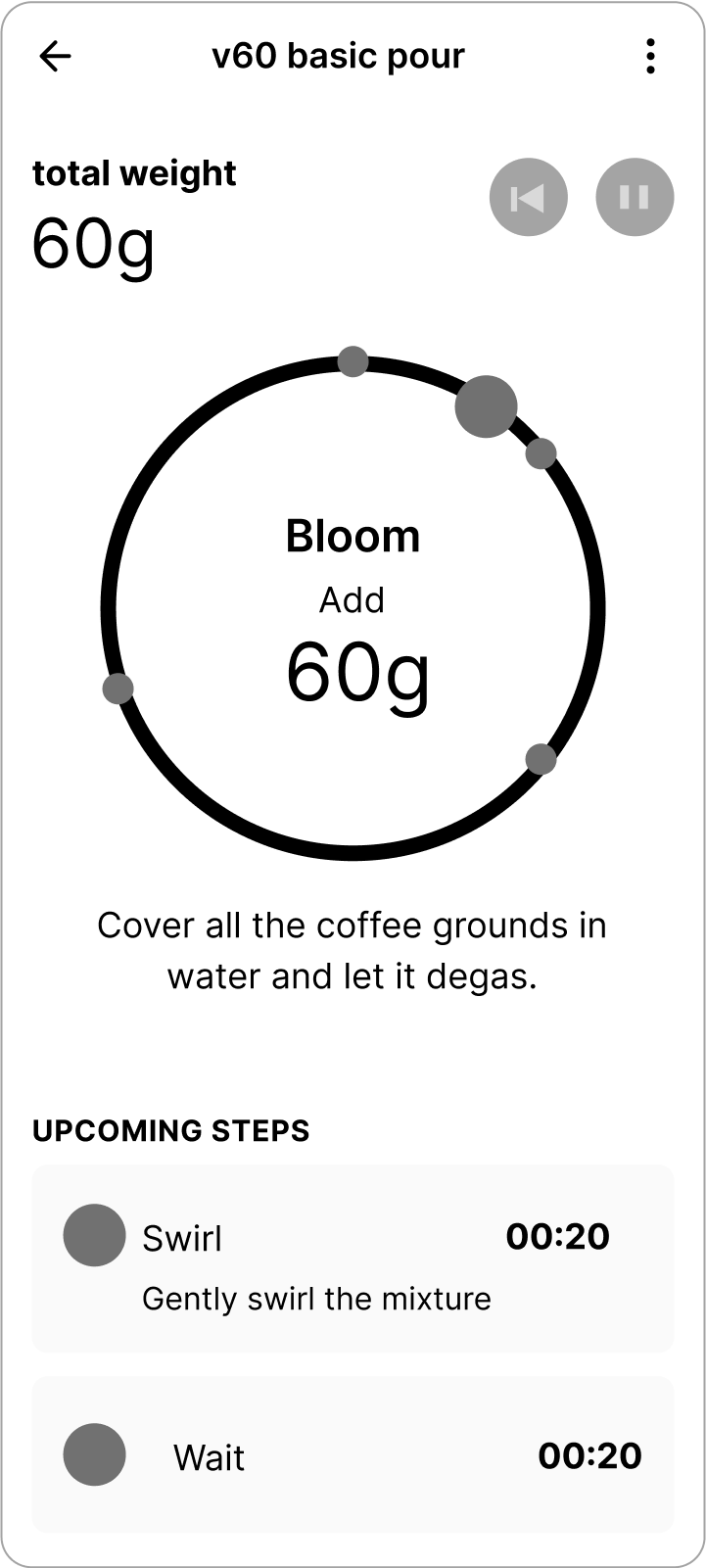
I designed the app in dark mode because people brew coffee in the morning, and their eyes may not be adjusted for a bright white background if it’s dark still. Exposure to a vibrant screen can be a jarring way to start the day.
I incorporated icons in the cards to improve the scannability of information. Within the brew timer, icons are associated with color to represent the three different stages of brewing: pouring water, stirring, and waiting.
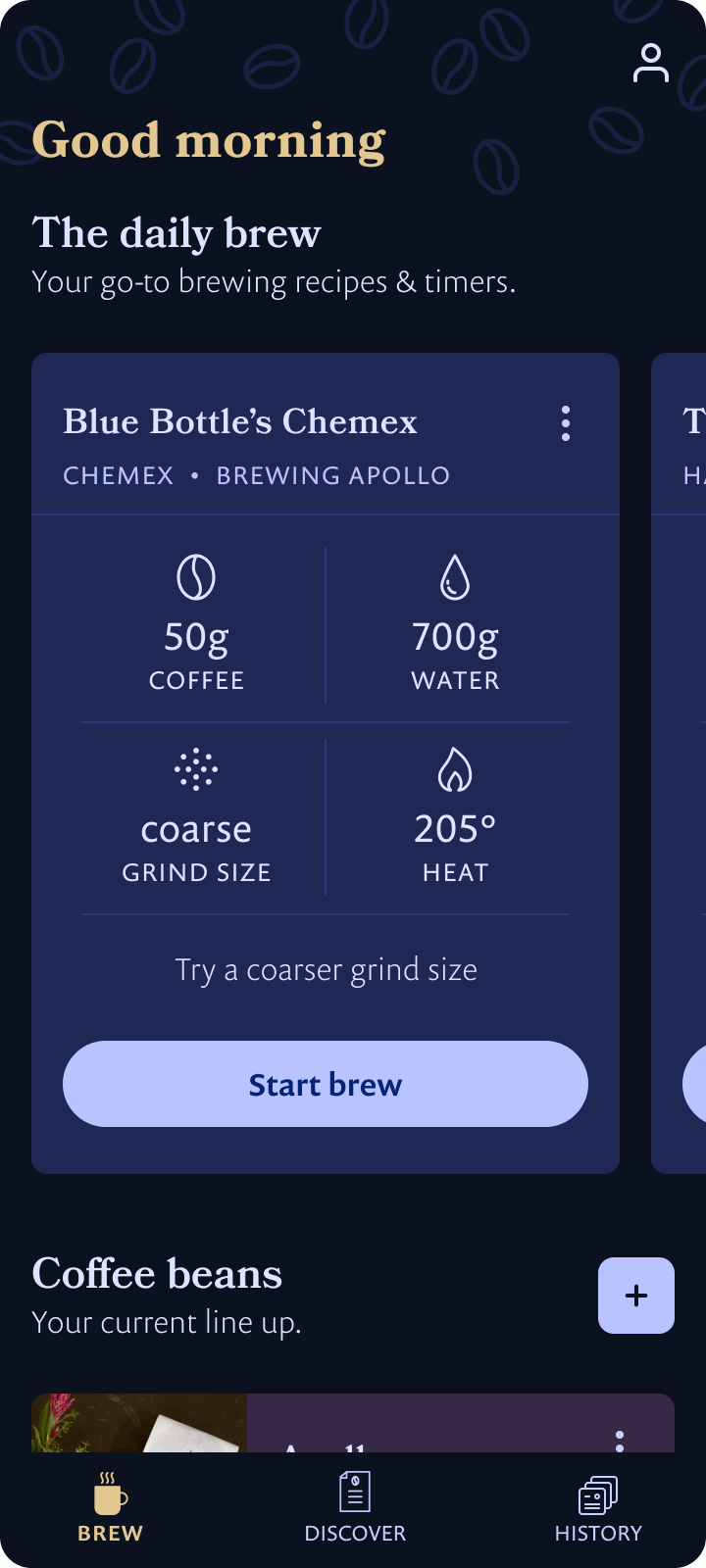

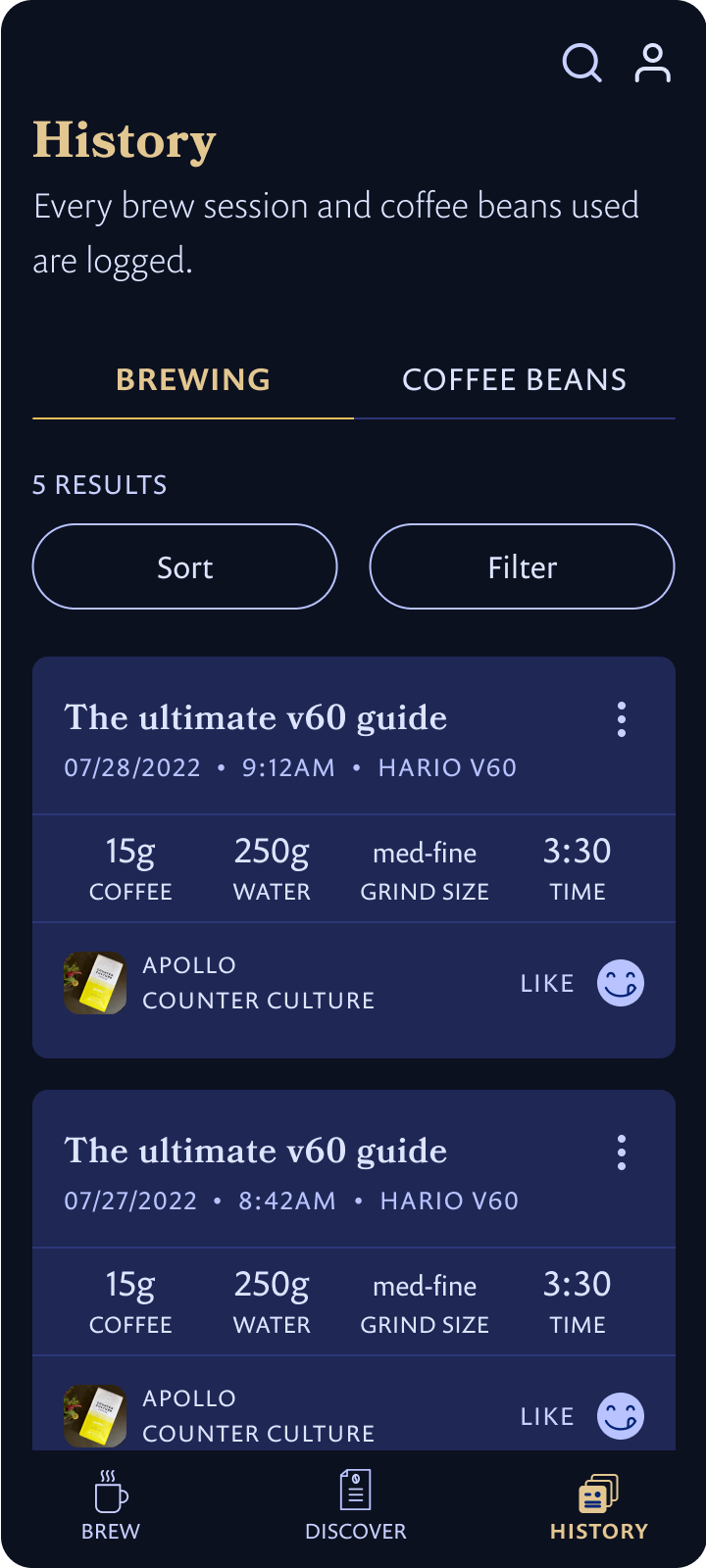
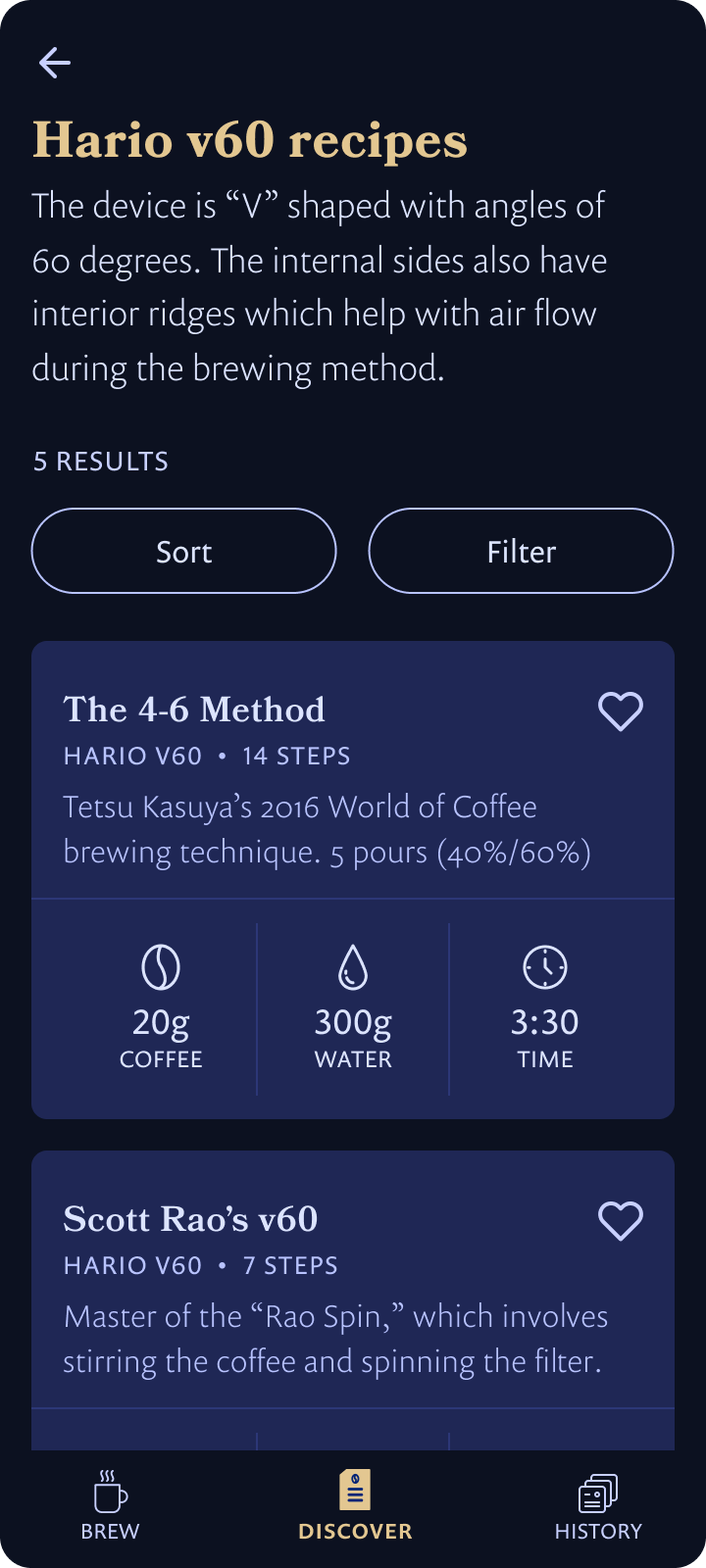
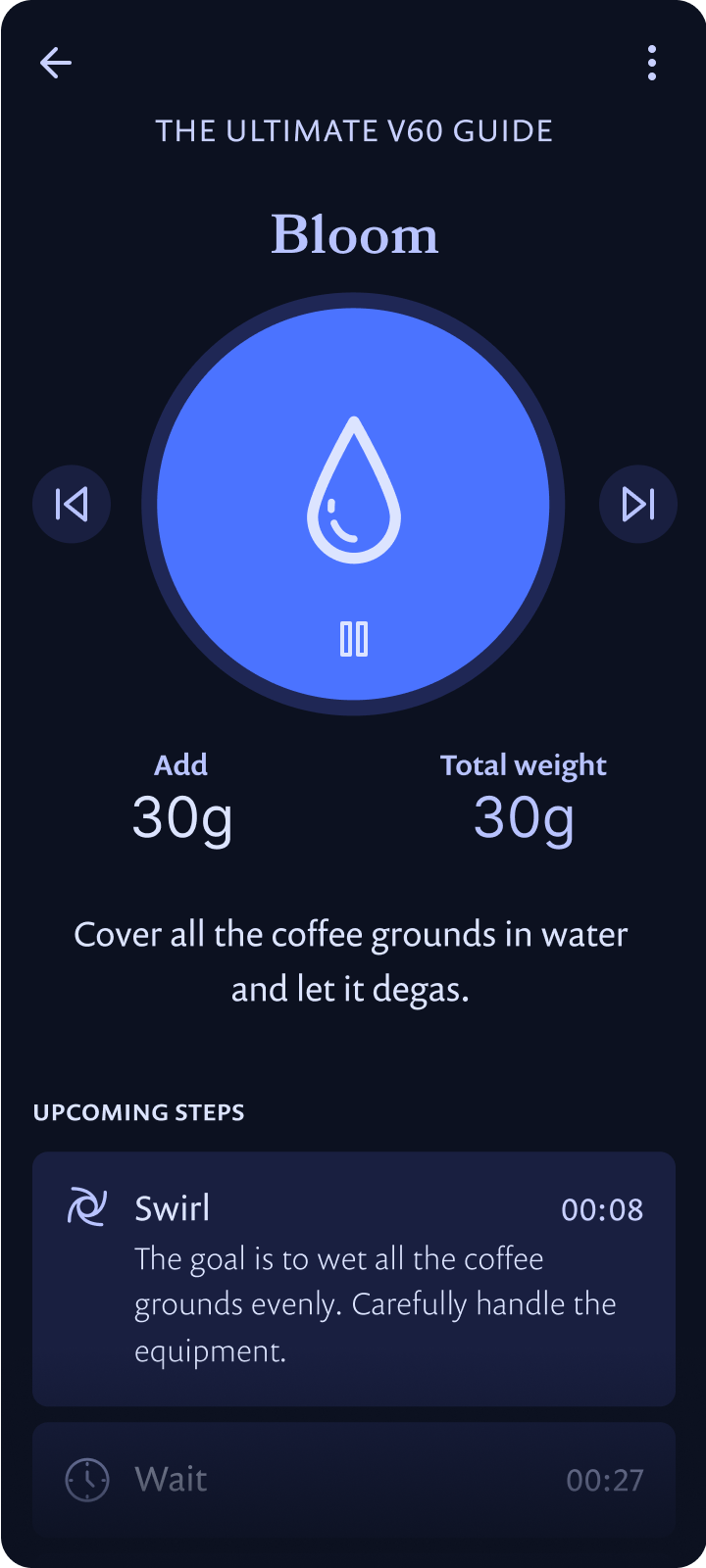
Before testing, I defined tasks that were crucial to use in the app: adding coffee beans & grinder, finding a recipe, brewing a recipe & logging it, and saving recipes.
Usability testing may be my favorite part of the design process. Observing people making coffee in their homes with my app was fascinating as it unlocked an insider’s point of view.

5/5 participants thought this app would help them brew better coffee with continual use.
5/5 participants felt confident in trying the brew assistance if they didn’t like the taste of their coffee.
5/5 participants felt that the empty homepage was intimidating due to the amount of explanation text.
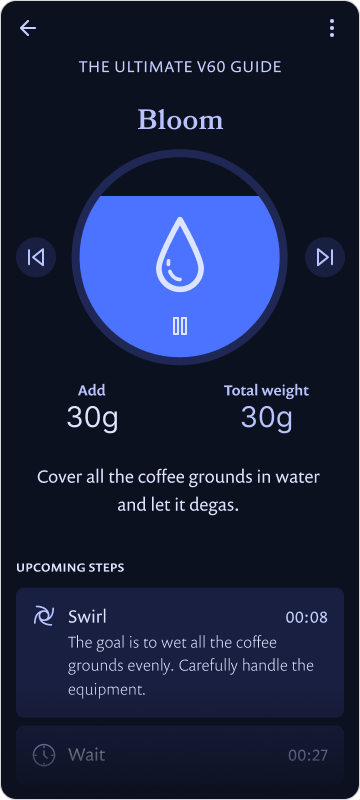
4/4 participants found the separated water weights valuable when brewing because they didn’t need to calculate water amounts and could focus on pouring water.
4/4 participants found the brew timer’s filling up animation helpful in gauging water flowrate.
4/4 participants felt rushed at the beginning of brewing due to short-duration steps and lack of familiarity with the recipe.
Due to the limited time of this project I could only focus on making edits that would have the greatest impact. These changes would reduce the stress of opening up the app for the first time by reducing the blank sections that require set up. Users could also access recipes faster through less clicks.
5/5 participants felt that the empty homepage was intimidating due to the amount of explanation text. This feedback led me to believe that an onboarding flow would be beneficial for new users.
Educating users on the app’s main features
Asking users what brewing methods they use so app is populated with relevant content
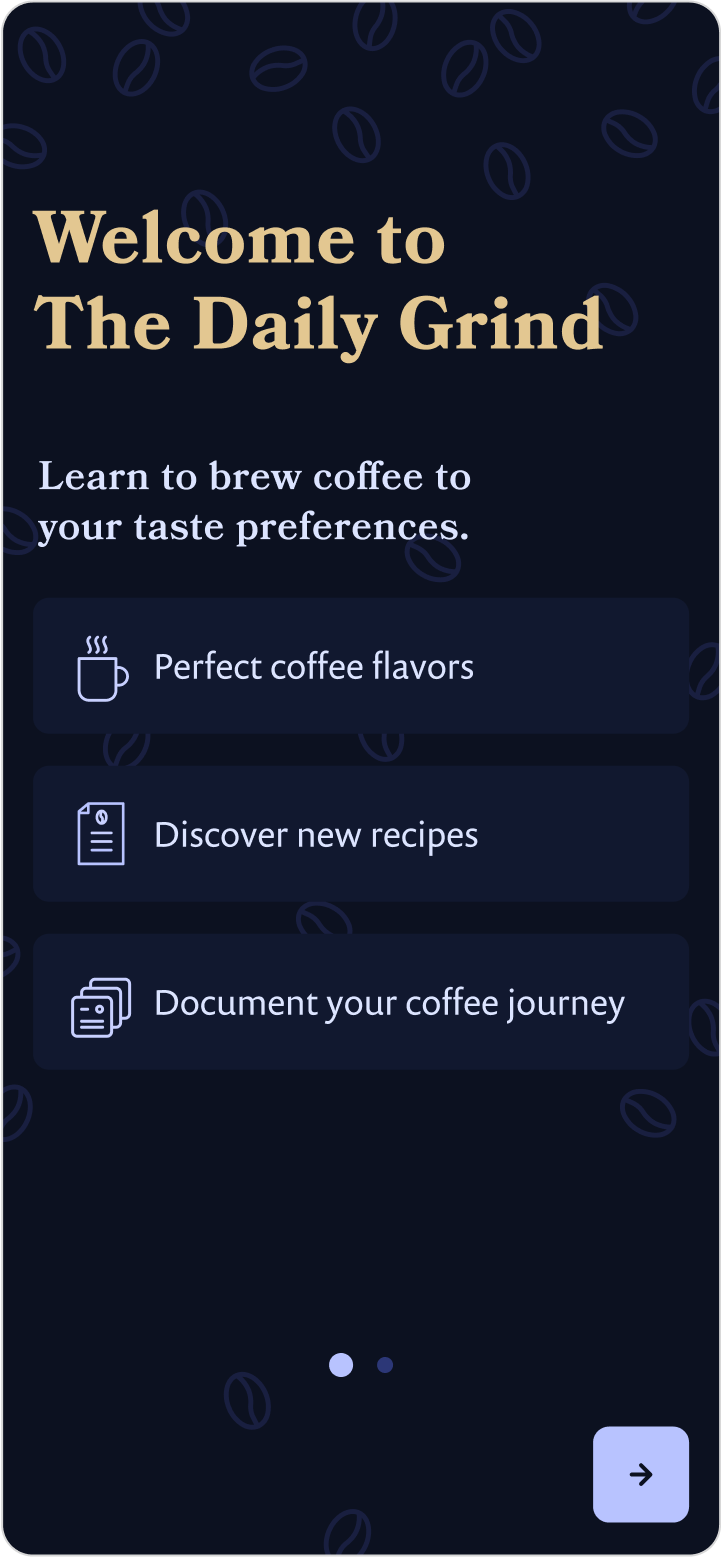

3/ 5 participants tapped Discover and did not expect to see predefined equipment categories. They wanted to see recipes right away, with the ability to filter. This insight made me reconsider what to display on the Discover tab.
Instant access to recipes at the page level
Introducing recipe categories that are relevant to the user’s preference
Improved clarity of the page’s offerings
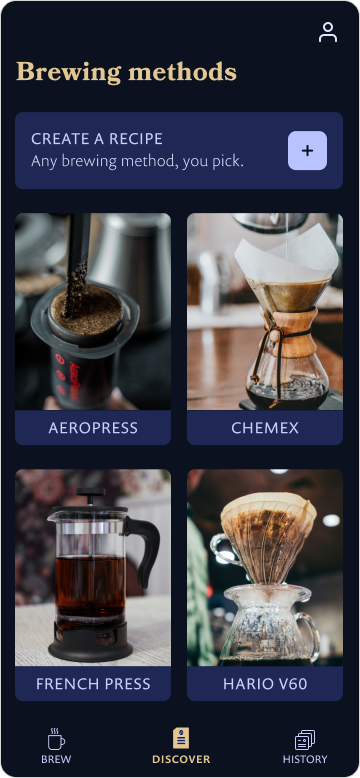

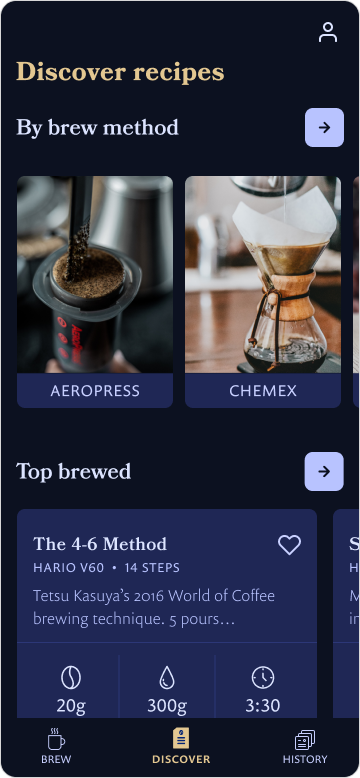
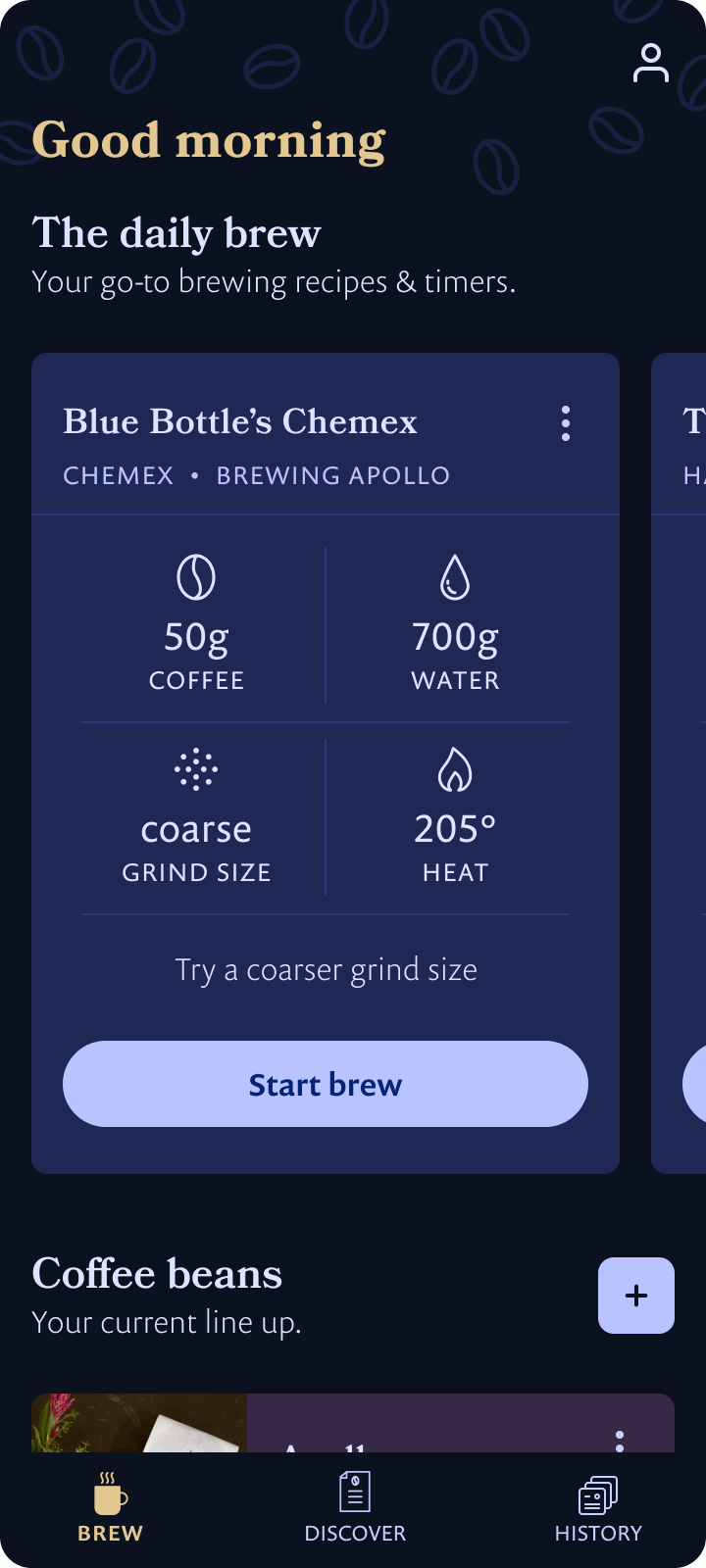
We successfully brewed coffee, and it didn’t taste too bad!
Being an MVP, The Daily Grind did its job but needs more iteration and testing to finalize the concept. Working on this project, I learned how to discover a product idea based on researching an expansive topic like coffee.
Bonus: I also learned how to brew better coffee along the way.
Reduce cognitive load on the user when they first open an app.
Setting up the UI to be consistent across the app.
Test onboarding flow and discover tab.
Ideate the brew timer to include the last step.